Keeping your WordPress site secure isn’t optional—it’s essential. Hackers are always on the lookout for weak spots. Here are 33 rock-solid ways to safeguard your site:
Understanding WordPress Security Issues
Common Security Issues
Brute-Force Login Attempts
Hackers use automation to blast through username and password combos until they crack in. Locking them out with limited login attempts is a must.
Cross-Site Scripting (XSS)
This nasty trick lets hackers inject code into your site. It compromises data and can mess with your site’s functionality.
Database Injections
When attackers submit malicious code via forms on your site, it can lead to your entire database being compromised.
Backdoors
Hackers sneak in a file that allows them to bypass your usual login steps and come back whenever they please.
Denial-of-Service (DoS) Attacks
Too much traffic can be a bad thing when hackers overwhelm your server, preventing legitimate users from accessing your site.
Phishing
Scammers trick users into giving up sensitive data by pretending to be someone they trust.
Hotlinking
Other sites can steal your content, displaying it directly from your site and eating up your bandwidth. Time to block it!
General WordPress Security Best Practices
Update WordPress Regularly
Every update patches up potential security holes. Don’t skip them!
Use Secure WP-Admin Login Credentials
Forget weak passwords. Use long, random, and unique passwords.
Set Up Safelist and Blocklist for the Admin Page
Restrict access to wp-admin with IP whitelisting or blocking unwanted users.
Use Trusted WordPress Themes
Dodgy themes can hide malicious code. Stick to reputable sources.
Install SSL Certificate
SSL isn’t just good for encryption—it boosts your site’s trust and rankings.
Remove Unused Plugins and Themes
Dead weight equals risk. Unused plugins and themes are entry points for attacks.
Securing Your WordPress Login
Choose a Secure Host
Security starts at the hosting level. Choose a host that takes protection seriously. Kinsta or SiteGround are top picks.
Create Strong Usernames and Passwords
Don’t use “admin” or “password123.” You know better.
Set Up Off-Site Backups
Don’t store all your backups in one place. Cloud storage adds an extra layer of safety.
Add Brute Force Attack Protection
Plugins like Wordfence can detect suspicious login attempts and block IP addresses trying to brute-force their way in.
Limit WordPress Login Attempts
By limiting the number of failed logins, you reduce brute-force risks.
Use Pre-Login CAPTCHAs
CAPTCHAs make it harder for bots to break in. An extra step for humans, but a big barrier for bots.
WordPress Security Plugins
Enable Two-Factor Authentication (2FA)
Adding 2FA ensures that even if someone gets your password, they’ll need a second verification code to get in.
Back Up WordPress Regularly
Always have a backup. UpdraftPlus or BackupBuddy make it easy to schedule regular backups.
Change the WordPress Login Page URL
A simple tweak like changing your login page URL can throw hackers off, making it harder to target.
Log Out Idle Users Automatically
If someone steps away from their computer, automatically logging them out reduces the chances of unauthorized access.
Monitor User Activity
Keep an eye on what users are doing on your site. If someone’s snooping where they shouldn’t be, you’ll know.
Check for Malware
Run malware scans using plugins like Wordfence or Sucuri to detect and remove any bad actors on your site.
Advanced WordPress Security Measures
Disable PHP Error Reporting
PHP errors can give hackers clues about your setup. Disabling them blocks this info.
Migrate to a More Secure Host
If your current host isn’t cutting it security-wise, make the switch. Some hosts offer better built-in protections.
Turn File Editing Off
Disable file editing in the WordPress dashboard to prevent attackers from altering your core files.
Restrict Access with .htaccess
Use .htaccess to restrict access to sensitive areas of your site.
Change the Default Database Prefix
Switch out the default “wp_” database prefix for something harder to guess. This throws off automated attacks.
Disable XML-RPC
XML-RPC can be exploited to launch brute force attacks. Disable it unless you specifically need it.
Hide the WordPress Version
Keep your WordPress version number hidden to make it harder for hackers to exploit known vulnerabilities.
Block Hotlinking
Protect your bandwidth by blocking other websites from hotlinking to your content.
Manage File Permissions
Limit who can read, write, and execute files on your server.
Filter Special Characters from User Input
Prevent attacks by cleaning up user input. This protects you from XSS and SQL injection attacks.
Limit User Permissions
Don’t give everyone full control. Restrict what each user role can do.
Use Monitoring Tools
Monitoring plugins help spot unusual activity. If something shady happens, you’ll get a heads-up.
Protecting Your WordPress Site from External Threats
Use a Web Application Firewall (WAF)
A WAF blocks malicious traffic before it even gets to your site. Check out Sucuri or Cloudflare for this.
Implement SSL and HTTPS
SSL encrypts data between your users and your site. If you don’t have it, you’re behind.
Switch to a Reputable Hosting Provider
A secure host is the foundation of a secure website. If yours isn’t cutting it, time to upgrade.
WordPress Security FAQs
Is WordPress Safe Enough?
WordPress is generally secure if you follow best practices, but nothing is invincible.
What’s the Most Vulnerable Part of a WordPress Site?
Outdated plugins and weak passwords are often the biggest weaknesses.
How Do I Secure My WordPress Site for Free?
Use strong passwords, keep your WordPress updated, and install free security plugins like Wordfence or iThemes Security.
Are Older WordPress Versions Easier to Hack?
Yes, older versions often have unpatched vulnerabilities.
How Do I Prevent Malware on WordPress?
Update WordPress, use trusted themes and plugins, and install security plugins that offer malware scanning and firewalls.
What to Do If You’re Hacked
Stay Calm
Panic never solves anything.
Turn On Maintenance Mode
Limit access to your site while you fix things.
Reset Access and Permissions
Revoke access and tighten up permissions.
Check Your Backup
Reinstall from a clean backup.
Alert Customers
If any sensitive data was compromised, let your users know.
If your website has been compromised or you’re looking to secure it before any issues arise, we’re here to help. Contact us today for expert website security services and peace of mind.

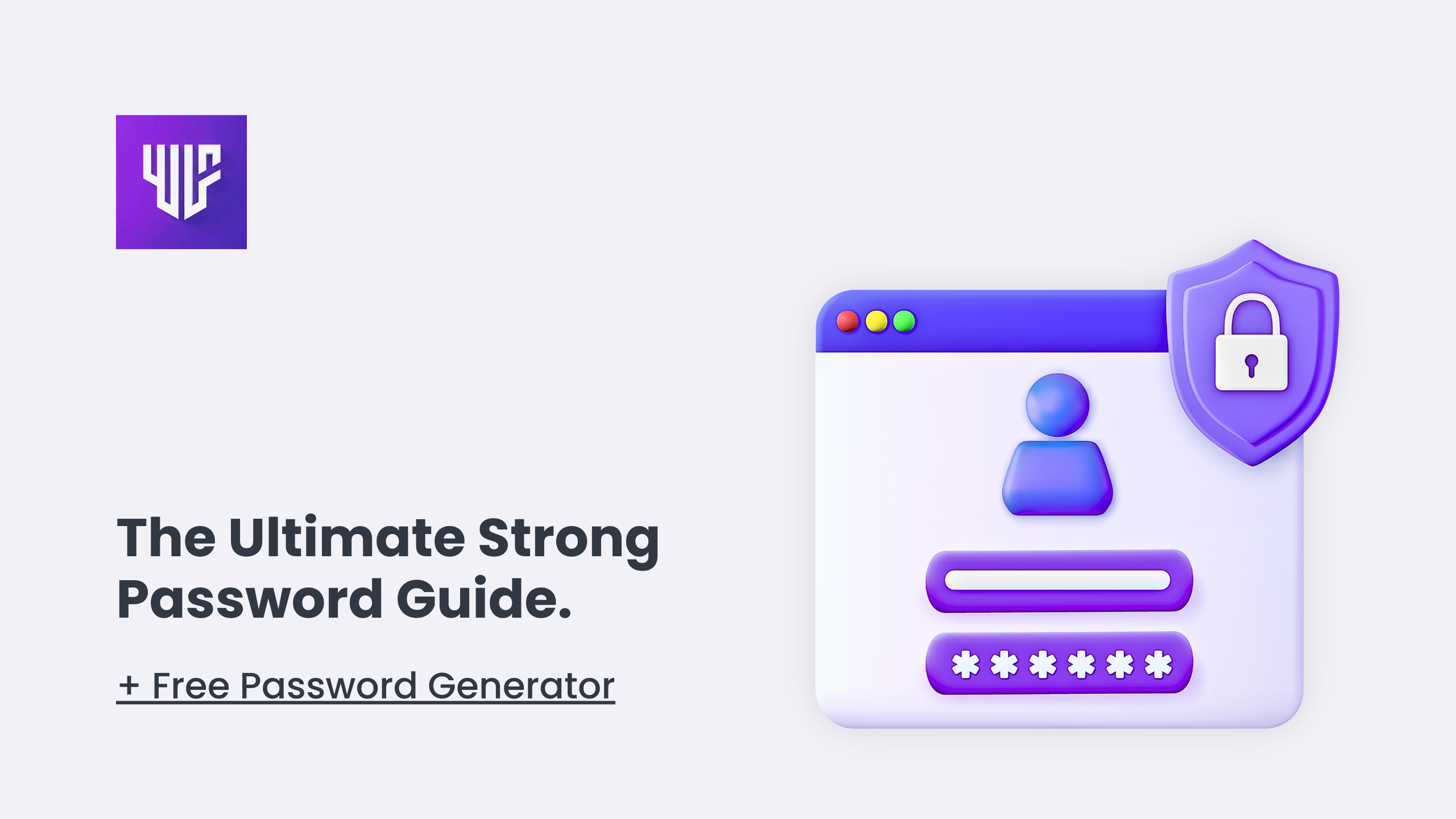
One Response