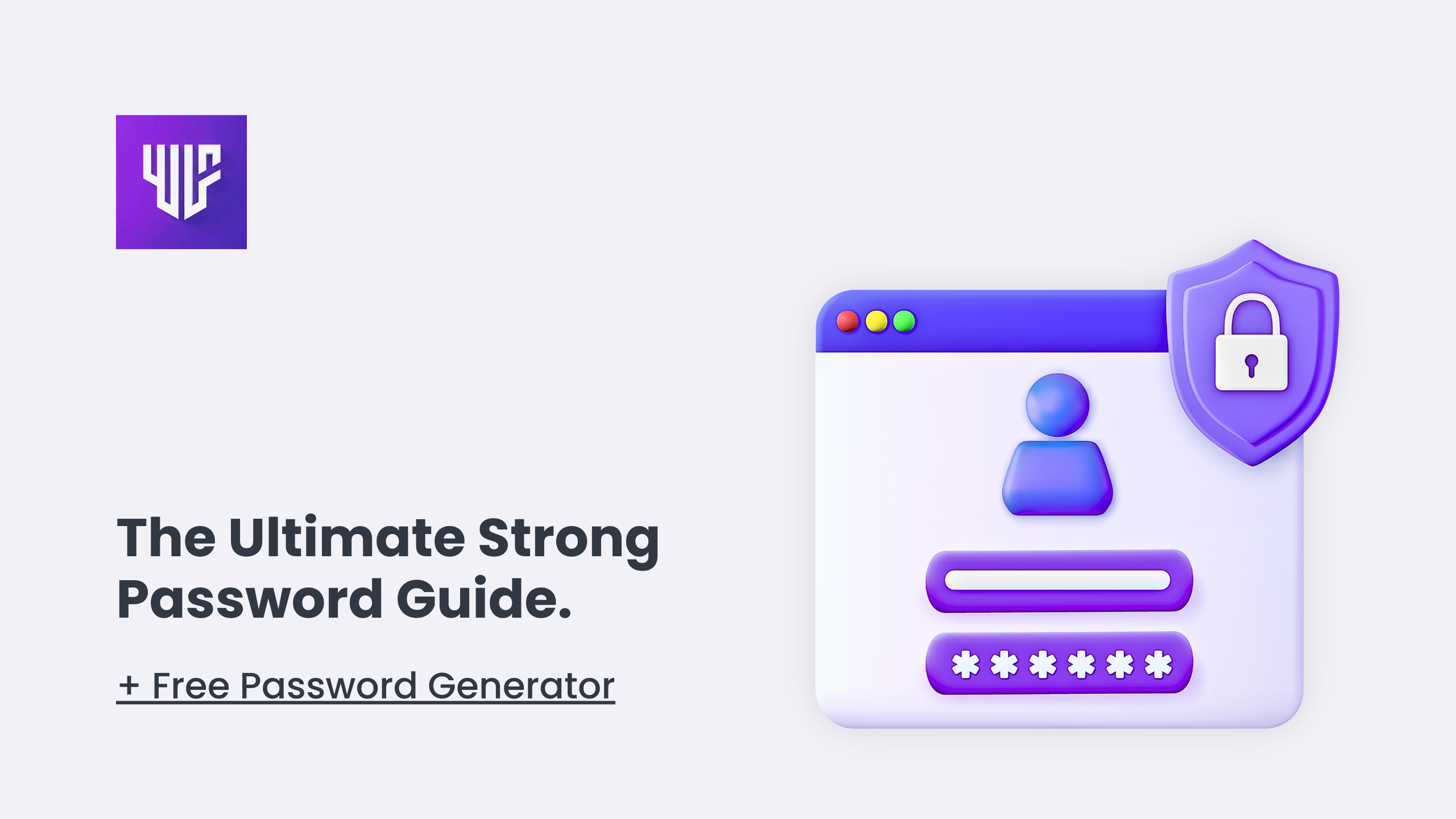If you’re in the market for a website builder, you’ve likely heard of WordPress and Wix. Both are hugely popular, but they offer very different experiences. Whether you’re a small business owner, a blogger, or someone just getting started in web design, choosing the right platform can make or break your online presence.
So, let’s break down WordPress vs Wix and help you figure out which one is the best fit for your needs. We’ll cover everything from ease of use to ecommerce capabilities and pricing.
1. Ease of Use: Which Platform Is More User Friendly?
For beginners or those with no coding experience, Wix takes the lead in terms of ease of use. It’s a drag and drop website builder that lets you see changes in real time. You don’t need to mess with code, and everything is visually straightforward.
On the other hand, WordPress (we’re talking about WordPress org here, not WordPress com) has a steeper learning curve. It’s more hands on, and you’ll need to manage hosting, security, and updates yourself. But with this flexibility comes the power to fully customise your website. Plus, there are tons of WordPress themes to get you started.
🚀 Pro Tip: If you decide to go with WordPress and need help, check out this guide on why working with a WordPress web design agency can save you time and headaches.
2. Customisation Options: How Flexible Are These Platforms?
WordPress is the king of flexibility. It’s open source, which means you can modify your site down to the last pixel if you have the skills—or hire someone who does. With over 55000 plugins, you can add almost any feature, from SEO tools to ecommerce integrations. You’re in full control of your site’s look, functionality, and performance.
Wix, while not as flexible as WordPress, has its own strengths. Wix has an app market where you can add features like forms, online stores, and more. It also offers design flexibility with over 800 templates, but you’re more locked into their ecosystem. Once you pick a template, switching can be tricky without starting over from scratch.
💡 Heads Up: WordPress themes for small businesses come in all shapes and sizes. Take a look at some of the best WordPress themes for small business websites to get inspired.
3. Ecommerce Capabilities: Which Platform Handles Online Stores Better?
If you’re planning to sell products or services online, both WordPress and Wix have ecommerce options.
WordPress plus WooCommerce is the ultimate combo for large or complex ecommerce sites. With WooCommerce, you can scale your store indefinitely. You have full control over inventory management, payment gateways, and shipping options. Plus, there are countless add ons to support features like membership subscriptions, affiliate marketing, and more.
Wix also offers ecommerce, but it’s more suited for small businesses or those who need simpler setups. Wix’s built in ecommerce tools allow for easy management of products, payments, and shipping, but it’s less robust compared to WooCommerce.
WordPress gives you the flexibility and scalability, but Wix might be the more hassle free solution if you don’t need extensive customisation.
4. SEO Capabilities: Which Platform Will Help You Rank Higher?
SEO is crucial for driving traffic to your site, and both WordPress and Wix offer SEO tools, but with a clear winner.
WordPress is often favoured by SEO experts because of the variety of powerful SEO plugins like Yoast or RankMath. These plugins let you tweak everything from meta tags to schema markup, giving you granular control over your site’s SEO. Plus, the platform itself is built with clean code, which search engines love.
Wix, in contrast, has made strides in SEO, but it doesn’t quite measure up to WordPress. While you can still customise URLs, meta descriptions, and alt text, it’s more limited in its control. That said, Wix SEO Wiz is beginner friendly and walks you through the basics.
📈 Want to dive deeper into improving your site’s rankings? Check out this WordPress SEO guide for best practices.
5. Pricing: Which One Offers More Bang for Your Buck?
Now let’s talk money.
Wix has a free plan, but it’s pretty limited—you’ll have ads on your site, and you can’t connect a custom domain. Paid plans range from $14 to $39 per month, depending on the features you need. All plans include hosting, which makes things simple, but you’re still locked into Wix’s ecosystem.
WordPress, on the other hand, is free to use, but there are costs for hosting, domain names, themes, and plugins. Hosting can start at just a few pounds a month, but premium themes or plugins can drive the cost up. Overall, WordPress can be as affordable or as expensive as you make it.
📊 Before jumping in, take a look at the complete guide to WordPress website costs to avoid any surprises.
6. Security and Maintenance: How Much Work Is Involved?
Wix handles security and maintenance for you. Since it’s a closed platform, all updates, backups, and security patches are done automatically. This is a huge plus for beginners or those who don’t want to worry about their site’s upkeep.
WordPress, being self hosted, leaves security and updates in your hands. That said, you can easily improve security with plugins and regular backups. The key is to stay on top of updates, which can feel like a hassle, but it also gives you complete control.
🔒 If you go with WordPress, here’s a no stress guide to securing your WordPress site: WordPress security tips.
7. Conclusion: Which Should You Choose—WordPress or Wix?
The best platform depends on your goals:
- Choose WordPress if you want maximum flexibility, scalability, and control. It’s perfect for growing businesses, bloggers with long term plans, and anyone who wants the best SEO and ecommerce capabilities.
- Choose Wix if you need something quick, easy, and low maintenance. It’s ideal for beginners, small businesses, and those who don’t want to worry about hosting or security.
Remember, the more complex your site, the more WordPress will pay off in the long run. But if simplicity is key, Wix has your back.