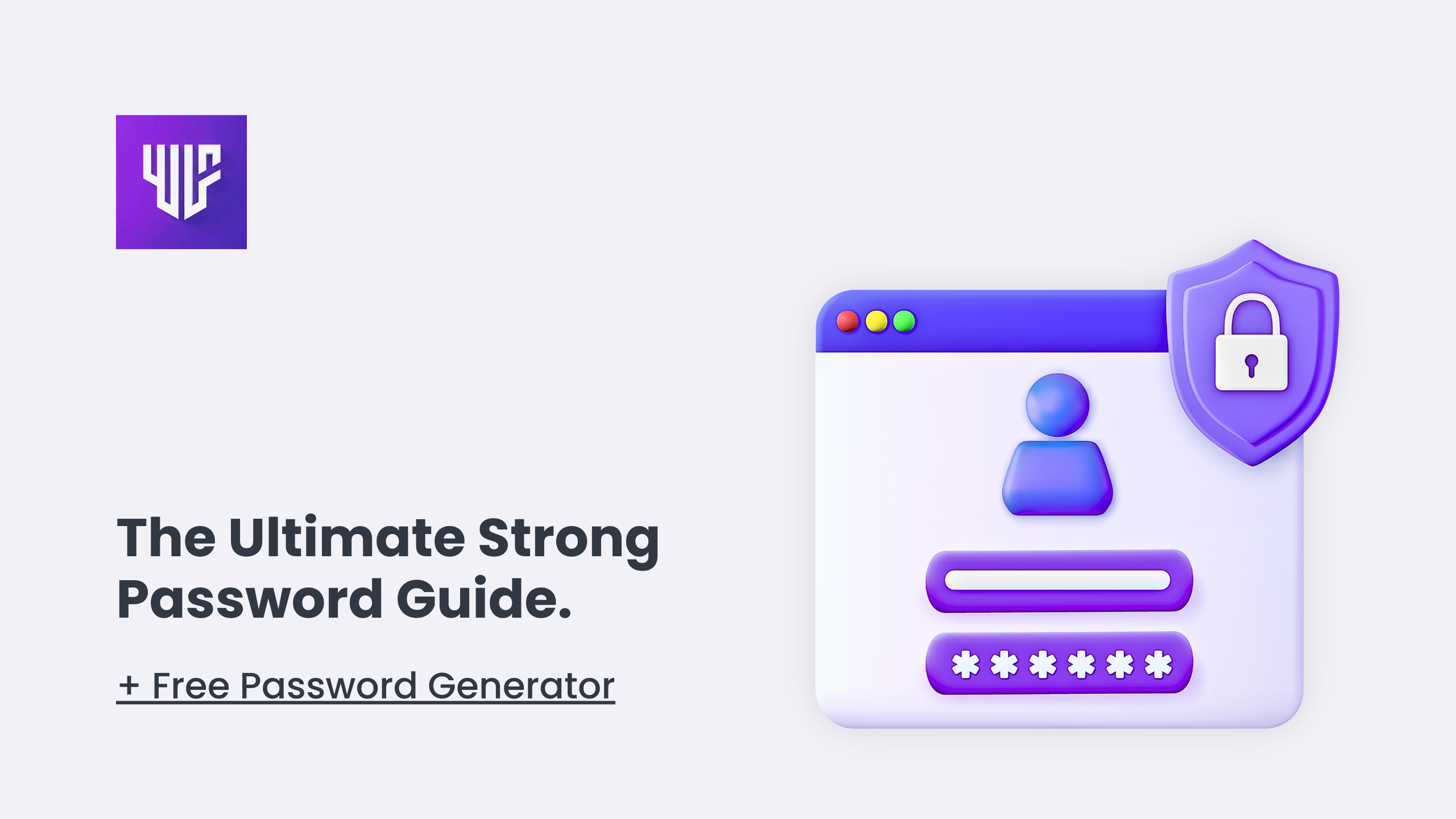WordPress plugins are like the Swiss Army knives of the WordPress world. They give you the ability to add all kinds of functionality to your site without writing a single line of code. Whether you want to improve SEO, add e-commerce features, or secure your site, there’s a plugin for that.
What Exactly Are WordPress Plugins?
Plugins are small software components that “plug into” your WordPress site, adding new capabilities or modifying existing ones. Think of your WordPress site as a basic skeleton. Plugins are the muscles, skin, and organs that bring it to life, allowing you to do things like:
- Add forms for users to submit info (like contact forms)
- Integrate social media for sharing or logging in
- Boost SEO for better rankings in Google
- Speed up your website with caching tools
- Run an online store with plugins like WooCommerce
Why Use Plugins?
Without plugins, you’d have to code these features manually or hire a developer to do it for you. Plugins save time, effort, and often money. Plus, they’re easy to install and configure right from your WordPress dashboard. It’s like having a toolkit of features that you can customize according to your site’s needs.
Common Types of Plugins
Let’s break down some of the most commonly used plugins and what they bring to the table:
1. SEO Plugins
SEO plugins like Yoast SEO or RankMath are designed to help you optimize your site for search engines. They give you control over meta tags, sitemaps, content analysis, and more. If you want to rank high on Google, an SEO plugin is a must.
2. Security Plugins
WordPress, being super popular, is a big target for hackers. Plugins like Wordfence or Sucuri secure your site by blocking suspicious activity, scanning for malware, and even giving you firewall protection.
3. Performance Plugins
Page load speed is critical for user experience and SEO. Plugins like WP Rocket or W3 Total Cache optimize your site by caching pages, compressing files, and speeding up your database. Faster site, better user experience, higher Google rankings.
4. E-Commerce Plugins
Want to sell products or services online? Plugins like WooCommerce or Easy Digital Downloads turn your WordPress site into a fully functional e-commerce store, complete with product listings, carts, and secure payment gateways.
5. Backup Plugins
Imagine losing all your content or getting hacked. Not fun, right? UpdraftPlus or BackupBuddy plugins create automatic backups of your website, so you can restore it if something goes wrong.
How to Install a Plugin on WordPress?
Installing a plugin is as easy as pie. Here’s how you do it:
- Go to your WordPress Dashboard.
- Click on “Plugins” and then “Add New.”
- Search for the plugin you want to install.
- Click “Install Now” and then “Activate.”
Boom! Your new plugin is live on your site.
Are All Plugins Free?
Not all plugins are free. There are thousands of free plugins available in the WordPress Plugin Directory, but many have premium versions with additional features. You’ll find that some plugins offer a “freemium” model—meaning they provide basic features for free but charge for more advanced options.
What Are the Downsides of Using Plugins?
While plugins are great, they come with their own set of challenges:
- Slower Site Speed: Each plugin adds more code to your site. The more plugins you install, the more bloated your site can become, slowing it down. Always keep performance in mind.
- Security Risks: Outdated or poorly coded plugins can create vulnerabilities in your site, making it easier for hackers to break in.
- Conflicts: Sometimes, plugins don’t play nice with each other or with your theme. This can break your site or cause features to malfunction.
How Many Plugins Is Too Many?
There’s no magic number, but most experts recommend sticking to around 15-20 well-chosen plugins. It’s not the quantity of plugins that matters as much as the quality and necessity. Only install what your site truly needs, and regularly update and maintain them.
Examples of Must-Have Plugins
- Yoast SEO (SEO)
- Wordfence (Security)
- WP Rocket (Performance)
- WooCommerce (E-commerce)
- UpdraftPlus (Backup)
Each one brings serious value and can be a game-changer depending on your goals.
Final Thoughts
WordPress plugins are like superpowers for your site. Whether you’re a blogger, business owner, or developer, plugins make it easy to extend the functionality of your site without needing to know code. But, be smart about it. Only use what you need, keep everything updated, and remember—more plugins can mean more problems if not managed properly.