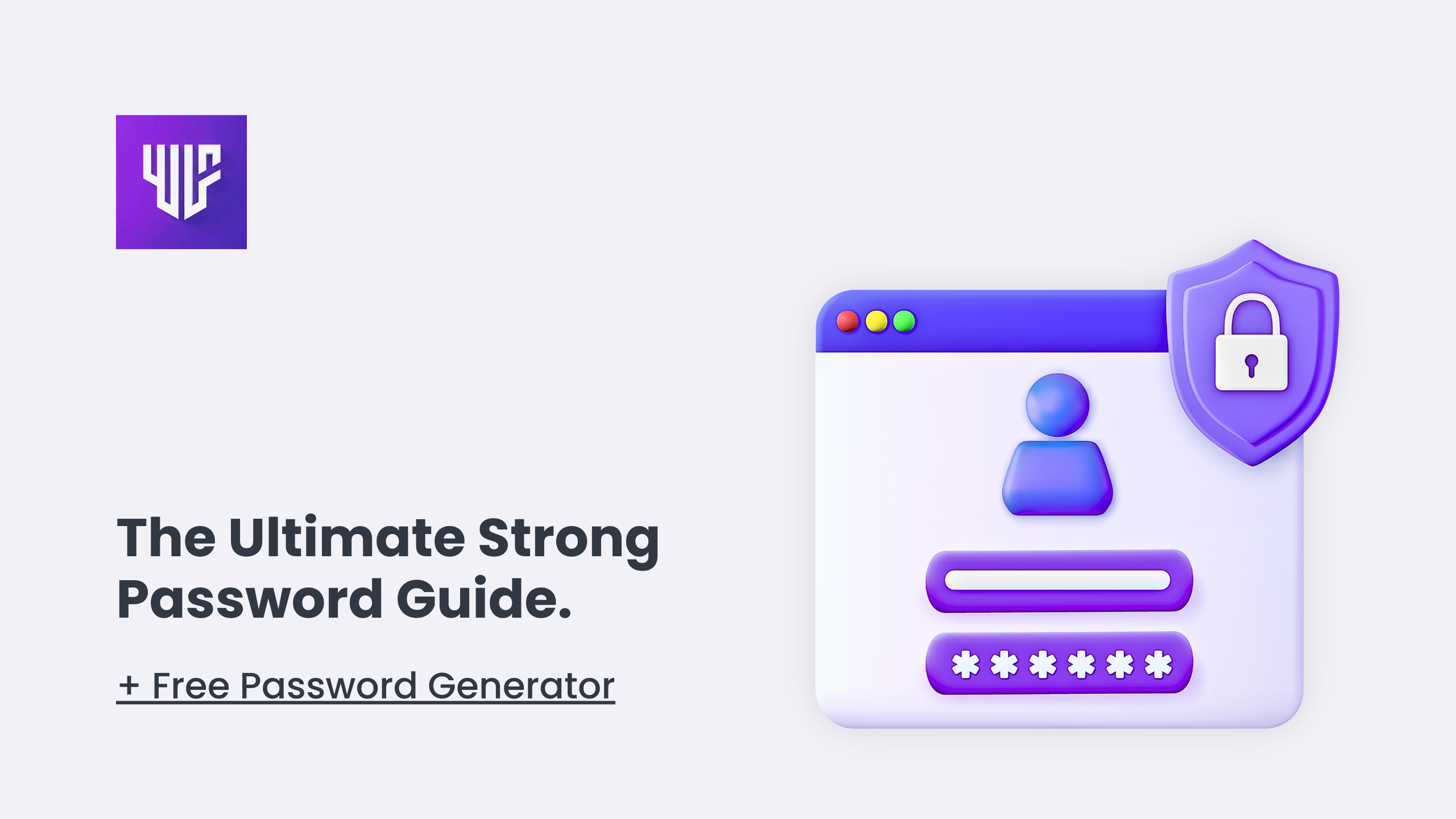Is WordPress Free? Everything You Need to Know
WordPress is the most popular content management system (CMS) in the world, powering millions of websites. But if you’re just starting out, you might be wondering: Is WordPress free?
The short answer is: Yes, WordPress can be free to use, but there are some hidden costs you need to know about. Whether you’re using it for a personal blog or a business website, understanding the cost structure will help you make an informed decision.
Keep reading to discover whether WordPress is really free and what to expect when using it.
Key Takeaways
- WordPress.org is free, but requires additional services like hosting, domain registration, and premium themes or plugins.
- WordPress.com offers a free plan with limitations, and various paid plans that unlock more features and flexibility.
- Hidden costs can add up if you’re not careful, such as hosting, domain names, premium themes, plugins, and security features.
Part 1: Detailed Breakdown of WordPress Pricing
Is WordPress.org Really Free?
Yes, WordPress.org is technically free to download and use. It’s an open-source software, which means anyone can access, modify, and distribute it. However, free doesn’t mean zero cost. There are certain external costs involved in making WordPress.org work for your website.
Here’s what you’ll need to pay for:
- Hosting: Since WordPress.org doesn’t offer its own hosting, you’ll need to find a web hosting provider. The cost for hosting can vary from as low as $3.95 per month to much higher, depending on the features and traffic your site needs.
- Domain Name: To get a custom domain like www.yourwebsite.com, you’ll need to register a domain name. Typically, this costs around $10-$15 per year.
- Premium Themes and Plugins: While WordPress offers thousands of free themes and plugins, many of the best ones require a one-time or subscription fee. Premium themes can cost between $30 and $100 or more, and some premium plugins range from $15 to $300.
So, while WordPress.org is free, you’ll likely need to invest in hosting, a domain name, and possibly premium themes or plugins to create a fully functional site.
Costs Associated with Using WordPress.org
Let’s break down some of the common costs you can expect when using WordPress.org:
| Expense | Average Cost |
| Hosting | $3.95 – $30/month |
| Domain Name | $10 – $15/year |
| Premium Themes | $30 – $100+ (one-time) |
| Premium Plugins | Free to $300+ (depending on the plugin) |
| SSL Certificate | Free (some hosts) or up to $100/year |
| Security & Backup | Up to $150/year (optional) |
These costs can add up quickly, especially for high-traffic websites or advanced functionality.
Is WordPress.com Free?
Yes, WordPress.com offers a free plan, but it comes with significant limitations. With the free version of WordPress.com, you’ll be stuck with:
- WordPress ads on your site (you can’t remove them).
- A subdomain like www.yoursite.wordpress.com instead of a custom domain.
- Limited customization options (very few themes and no plugins).
- No access to advanced analytics, eCommerce features, or integrations.
The free plan is great for small personal blogs or projects, but if you need more features, you’ll have to upgrade to one of WordPress.com’s paid plans.
Paid WordPress.com Plans:
| Plan | Cost (Per Month) | Key Features |
| Personal | $4/month | Custom domain, removes ads, 6GB storage |
| Premium | $8/month | Extra design customization, 13GB storage |
| Business | $25/month | Unlimited themes, advanced plugins, eCommerce |
| eCommerce | $45/month | Full eCommerce features, premium integrations |
The paid plans on WordPress.com unlock more storage, customization, and features, but come with a monthly fee.
Hidden Costs of Using WordPress
Even though WordPress is advertised as free, hidden costs can arise as you grow your website. Here’s what you should watch out for:
- SSL Certificates: Some hosting providers offer free SSL certificates, but others charge up to $100 per year. SSL is essential for site security and SEO.
- Website Maintenance: As your website grows, you’ll need to manage backups, security, and updates. Free plugins like UpdraftPlus exist, but premium options can cost money.
- Premium Plugins: If you need advanced functionality like SEO optimization (Yoast SEO), performance boosts (WP Rocket), or eCommerce features (WooCommerce), premium plugins can be expensive.
Hidden costs become especially important if you’re running a business website or an online store, where performance, security, and customization are crucial.
Part 2: Other Key Considerations for WordPress Users
How to Make WordPress Free or Affordable
You can still keep your WordPress site costs low with a few smart choices:
- Use free themes and plugins. WordPress has a huge library of free themes and plugins that can provide plenty of functionality without spending a dime.
- Choose affordable hosting. Hosting providers like Bluehost or SiteGround often offer deals for first-time users that keep costs down. Bluehost, for example, offers packages starting as low as $3.95/month.
- Look for discounts. Hosting companies and premium theme/plugin developers frequently offer promotions. Sign up for their email lists to catch these discounts.
With some careful planning, you can build and run a WordPress website for under $100/year, especially if you don’t need advanced features.
What Can You Do With the Free Version of WordPress?
The free version of WordPress, especially WordPress.com, allows you to:
- Build a personal blog or portfolio.
- Share your content with the world.
- Use basic design customization with limited themes.
However, you’ll face significant limitations:
- You can’t use custom plugins or themes.
- You’ll have WordPress ads on your site.
- You can’t fully monetize or customize your website.
For personal projects, this may be enough. But for businesses, eCommerce, or professional portfolios, upgrading to a paid plan will likely be necessary.
Is the Free Version of WordPress Good Enough?
If you’re running a personal blog or small project, the free version of WordPress might be enough. However, if you’re looking to create a professional website, you’ll likely find the free version too restrictive.
Here’s when you might want to upgrade:
- You want a custom domain without WordPress branding.
- You need more storage for media or files.
- You want to remove ads and create a cleaner user experience.
- You’re building an eCommerce site or a business website with advanced features.
While the free version is a great starting point, paid options offer much more flexibility and scalability for growing websites.
Ready to Build Your Dream WordPress Website?
Whether you’re starting from scratch or looking to upgrade your current site, our expert WordPress developers can help you create a stunning, fully customized website that meets all your business needs.
We take care of everything—from design and development to hosting and security, so you can focus on growing your business.
Get in touch with us today to get your professional WordPress website up and running!
👉 Contact Us Now for a Free Consultation and Free Mockup Website!
FAQs Section
Is WordPress Free for Commercial Use?
Yes, WordPress.org can be used for commercial purposes, but you’ll need to pay for hosting, domain names, and any premium themes or plugins you use.
Can I Build a Professional Website With the Free Version of WordPress?
Technically, yes, but it will have limitations. For full customization, you’ll likely need to pay for hosting, a domain, and premium themes or plugins.
How Much Should I Expect to Pay for a WordPress Site?
On average, a simple WordPress site will cost between $50 and $300 a year depending on your needs (hosting, domain, themes, plugins).
Do I Need Coding Skills to Use the Free Version of WordPress?
No! WordPress is designed to be user-friendly. You can easily build websites with its drag-and-drop editors and pre-made themes without needing to touch code.
Is It Worth Paying for WordPress?
If you’re running a professional or business website, yes. Paid plans provide the flexibility, support, and functionality you’ll need to grow and scale.