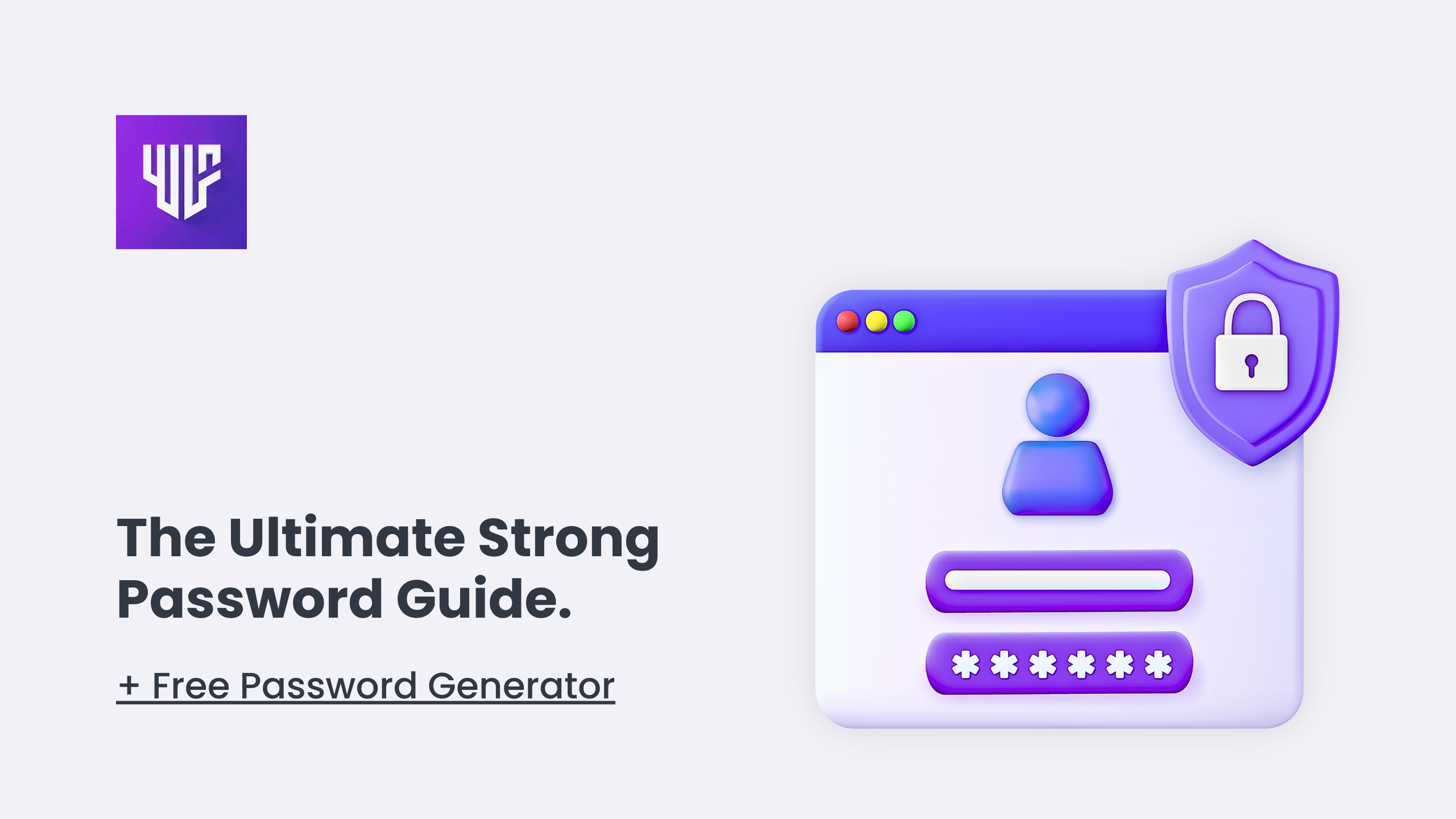Introduction
Picking the right WordPress host is a game-changer for your site. With so many options floating around, how do you know which one’s got your back?
In this guide, I’ve personally tested the top WordPress hosting companies out there. Let’s break down their features, pricing, and pros and cons.
Types of WordPress Hosting
Before jumping in, you’ve got to know the types of hosting on the market. Here’s what you’re looking at:
- Shared hosting – Cheapest option but you’re sharing a server with other websites. Ideal for smaller sites.
- VPS (Virtual Private Server) – More control, more speed. You get a slice of the server dedicated just to you.
- Dedicated hosting – Want the whole server to yourself? This is the Rolls Royce of hosting, giving you complete control.
- Managed WordPress hosting – Leave the tech stuff to the host. They’ll handle performance and security, so you can focus on growing your site.
Key Features to Look for in a WordPress Host
Not all hosts are created equal. Here’s what you need to pay attention to:
- Uptime: If your site’s down, you’re losing money. Look for high uptime guarantees (99.9%+).
- Speed: Fast-loading websites keep people happy. Look for hosts with speed-boosting tech.
- Security: SSL certificates, malware scanning, DDoS protection—don’t cut corners here.
- Customer Support: 24/7 support that’s actually helpful? Crucial.
Top WordPress Hosting Providers
Here’s my take on the top WordPress hosts for 2024:
- Bluehost – Popular, beginner-friendly, and budget-friendly. Starts at $2.95/month.
- SiteGround – Known for top-tier performance and security. Starts at $3.95/month.
- Hostinger – Budget option that still packs a punch. Starts at $2.69/month.
- Kinsta – Premium hosting for serious pros. Starts at $30/month.
- Rocket – Fast and secure, making waves in the hosting world. Starts at $25/month.
Choosing the Right WordPress Host
There’s no one-size-fits-all. Think about:
- Your budget—don’t just look at the price tag, check what’s included.
- Your needs—small site? Shared hosting works. Big, complex site? You might want managed or dedicated hosting.
- Reviews—See what real users are saying. It’s worth taking the time.
WordPress Hosting Costs and Pricing
Pricing is all over the map:
- Entry-level: $2–$5/month for shared hosting.
- Mid-tier: $10–$30/month for VPS or managed hosting.
- High-end: $30+ for dedicated hosting or ultra-premium managed plans.
Don’t forget extras like SSL certificates, backups, and malware scanning. Those can add up, so factor them into your budget.
WordPress Hosting FAQs
What is WordPress hosting?
Hosting designed to run WordPress smoothly, with features like automatic updates and optimizations.
How do I pick the right host?
Know your site’s needs and budget. Look for features like uptime guarantees, fast speeds, and solid support.
How much does WordPress hosting cost?
It can range from $2 to $100+ a month depending on the plan.
Testing and Evaluation Methodology
I didn’t just throw this list together—I tested them all using real-world data:
- Uptime: Measured with tools like UptimeRobot.
- Speed: Benchmarked with WebPageTest.
- Security: Checked SSL, malware scanning, and general security features.
- Customer support: I contacted support teams to see how quickly they responded and how helpful they were.
Provider Comparison
Here’s how the top providers stack up:
| Provider | Rating | Starting Price |
|---|---|---|
| Bluehost | 4.5/5 | $2.95/month |
| SiteGround | 4.3/5 | $3.95/month |
| Hostinger | 4/5 | $2.69/month |
| Kinsta | 3.7/5 | $30/month |
| Rocket | 3.5/5 | $25/month |
Conclusion
Picking the right WordPress hosting provider is a big decision, but it doesn’t have to be stressful.
Think about your needs, budget, and read up on reviews before locking in. With the right host, you can focus on growing your site without any headaches.